You can export contacts from Zoho Contacts to different file formats such as CSV, VCF, LDIF, HTML, and Outlook CSV. You can also secure access to your exported files using a password.
- Log in to Zoho Contacts.
- In the pop-up, choose the branch, category, and the format for the export.
- If you want to secure access to your file, click Secure the contacts file and enter the password.
- Click on Export contacts.
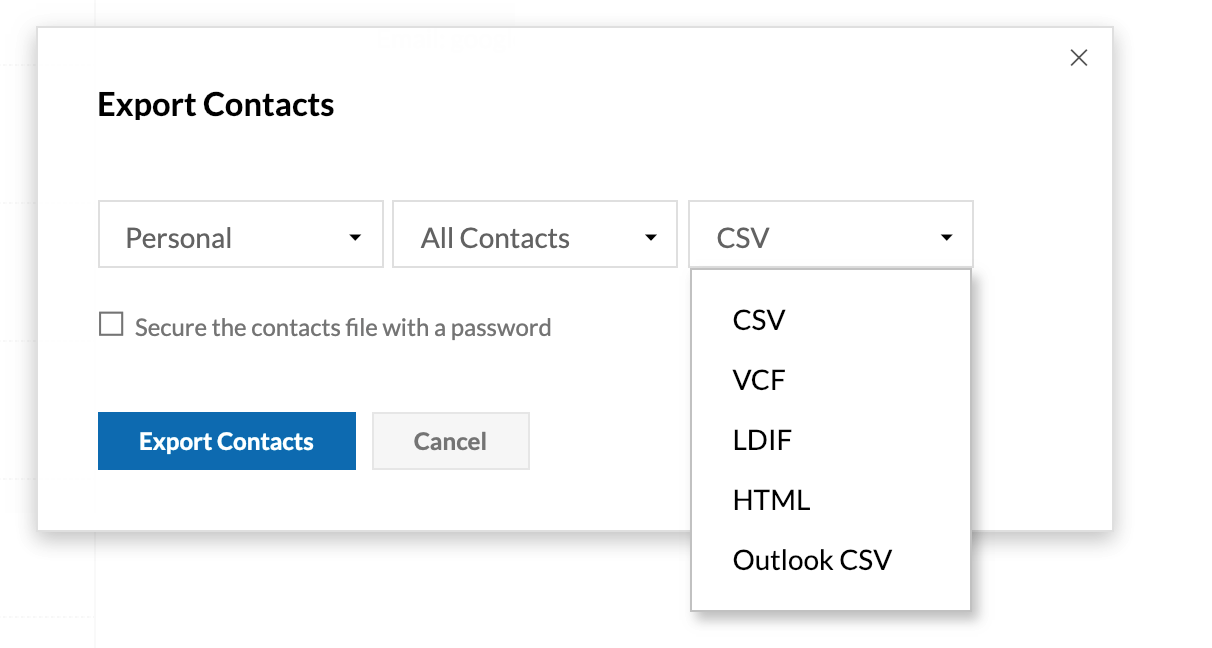
Note: The password set while exporting will be needed to open the downloaded file.

