Enable Email Forwarding:
- Login to your Zoho Mail source account and navigate to Settings
- Go to Mail Accounts. You will find a list of accounts you have configured under your Zoho Mail account.
- Select the address you would like to configure email forwarding.
- Under the Forwards section, specify the email address to which you want to forward a copy of your email.
- A confirmation email will be sent to the added email address. Email forwarding will be enabled only after you verify the account.
- Check the Delete original email copy after forwarding option to delete the original email from Zoho Mail. Leave the option unchecked if you want to retain a copy of the emails in your Zoho Mailbox.
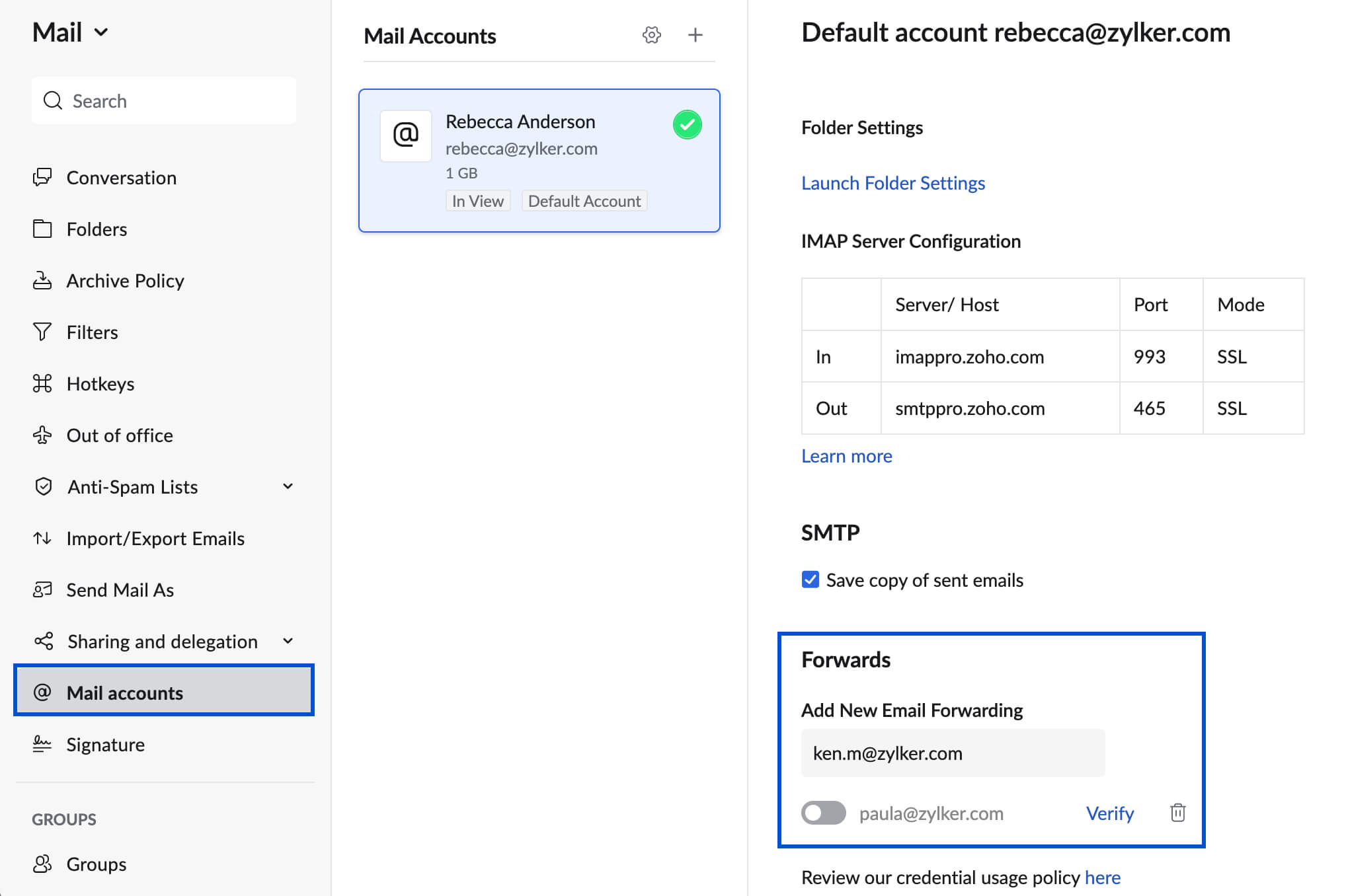
Note:
If you have chosen the Delete original email copy after forwarding option, the emails will be deleted immediately after forwarding and will not be available for POP retrieval.

