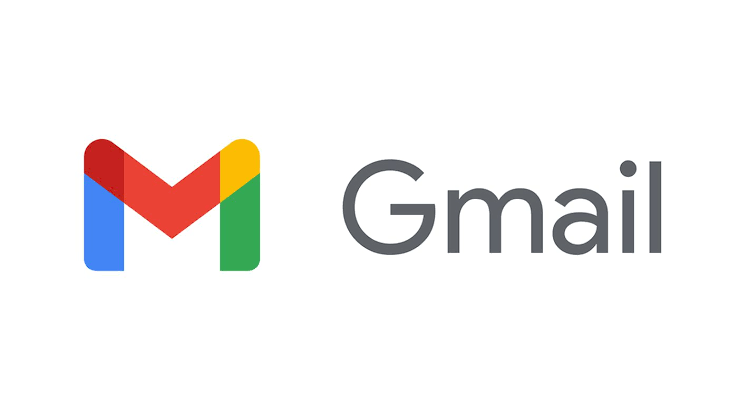Export existing Gmail contacts
- On your computer, go to Google Contacts
- At the left, click Export.
- Select which contacts to export.
- Select Google CSV.
- Click Export.
- At the top right, click your profile picture
Sign out.
Step 2: Import the file
- On your computer, go to Google Contacts, then sign in with your other Gmail account.
- At the left, click Import.
- Click Select File.
- Choose your file.
-
Click Import.